Learning Studio Classrooms

Classroom environments designed for collaborative learning in any discipline
UNM has two types of classrooms specifically designed for collaborative learning. We have three Technology Enhanced Learning Studios (TELS) and four Learning Studios (LS). The TELS are Dane Smith 224, CTLB 300 and CTLB 330. The LS include UAEC B90, EDUC 101, EDUC 105 and BANDE 105.
Technology Enhanced Learning Studios
The TELS are classrooms with additional technologies to facilitate active and collaborative learning. These studios are equipped with multiple projection screens, white boards, one or more overhead projectors, round tables that seat 9, and technology available for student use at each of the tables (three computers per table). Specifics for each TELS is listed below:
- DSH 224 – Seating capacity of 54, 6 round tables, 3 laptops per table, one overhead projector, 2 projection screens, and white boards.
- CTLB 300 – Seating capacity of 126, 14 round tables, 3 laptops per table, 2 overhead projectors, 2 projection screens, 14 flat-screen TVs, 14 white boards, and 42 huddle boards.
- CTLB 330 - Seating capacity of 63, 7 round tables, 3 laptops per table, 2 overhead projectors, 2 projection screens, 7 flat-screen TVs, 7 white boards, and 21 huddle boards.
All courses scheduled in the TELS must be approved in advance to assure that the classroom pedagogy is consistent with the design of the collaborative learning space and to prioritize opportunities to schedule classes that offer the maximum potential learning gains for UNM students. Proposals will be reviewed by representatives of the UNM Learning Environments Committee in accordance with procedures approved by the Committee. See application process below.
Learning Studios
The LS are classrooms with projection and furniture that is configurable for collaboration. Specifics for each LS is listed below:
- UAEC B90 – Seating capacity of 63, 7 round tables, instructor projection, projection screen, and white boards.
- BANDE 105 – Seating capacity of 48, moveable furniture of rectangular tables that seat 2 each, instructor projection, projection screen, and white boards.
The LS are centrally assigned classrooms and you can ask your Department Administrator to request one of these rooms for your classes.
Would you like to teach in this type of classroom space?
Please find the proposal form below to request TELS (DSH 224, CTLB 300 or CTLB 330). The LS (UAEC B90, and BANDE 105) are centrally scheduled and do not require an application process. Other rooms in CTLB (e.g., CTLB 210) are also centrally scheduled and do not require an application process.
NOTE The submission process has moved online! Please submit your proposals via our new online form.
Applications for Spring 2026 are now open, with a best consideration date of October 10. No proposals will be accepted after October 24. Please email Mark Morgan-Tracy at mtracy@unm.edu for any further inquiries.
Access our new brief proposal form
- If you have questions regarding the contents of your proposal, please do not hesitate to contact Mark Morgan-Tracy, the Chair of the Learning Environments Sub-Committee on Learning Studios
- If you have questions regarding the online submission process, please do not hesitate to contact the Teaching Support program at CTL.
Our group provides a forum for developing, sharing and curating knowledge across mutual interests in active learning, student engagement, assessment of learning, and teaching in the learning studio environment. We welcome instructors who are planning to teach in a learning studio and all others who are interested in how teaching and learning work in these 21st century learning environments. Please contact the Chair of the Learning Environemnts Sub-Committee on Learning Studios, Dr. Mark Morgan-Tracy at mtracy@unm.edu
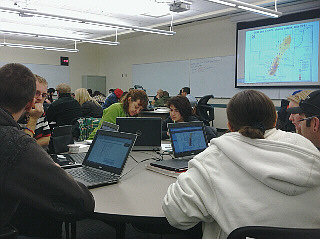
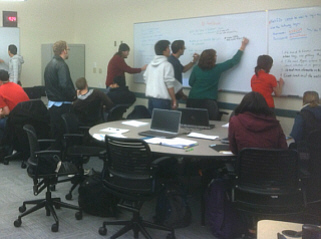
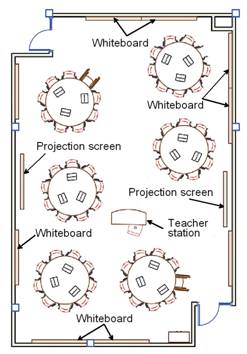
Features of the DSH 224 Learning Studio:
- Six, 9-seat tables, each equipped with three, secured notebook-PC computers with a standard UNM IT software image and enhanced Wi-Fi access
- A centrally located teacher station with CPU, SMART Podium monitor, Blu-Ray/DVD player, document camera
- Two projection screens and LCD projectors to maximize viewing from all seats; instructor can send images from any of the students’ table computers to the main screens
- Whiteboards on all walls to accommodate student work for discussion
Features of the CTLB 300 Learning Studio:
- 14, 9-seat circular tables
- A centrally located teacher station with CPU, SMART Podium monitor, Blu-Ray/DVD player, document camera
- Two projection screens and LCD projectors to maximize viewing from all seats; instructor can send images from any of the students’ table computers to the main screens
- Whiteboards on all walls to accommodate student work for discussion
Pending final funds availability, each student table will be:
- Equipped with three, secured notebook-PC computers with a standard UNM IT software image and enhanced Wi-Fi access
- Microphone
- Connected by HDMI and VGA (plus audio) cables to adjacent wall-mounted flat-panel display
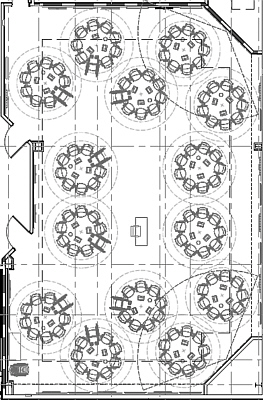
Features of the CTLB 330 Learning Studio:
- 7, 9-seat circular tables
- A centrally located teacher station with CPU, SMART Podium monitor, Blu-Ray/DVD player, document camera
- Two projection screens and LCD monitors to maximize viewing from all seats; instructor can send images from any of the students’ table computers to the main screens
- Whiteboards on all walls to accommodate student work for discussion
Pending final funds availability, each student table will be:
- Equipped with three, secured notebook-PC computers with a standard UNM IT software image and enhanced Wi-Fi access
- Connected by HDMI and VGA (plus audio) cables to adjacent wall-mounted flat-panel display
For more information about the general features of studio classrooms, check out this 2010 article in Campus Technology.
Learning studios are designed to enhance and enable collaborative learning that is centered on the students rather than the instructor. This is obvious the moment that you walk into the room – there is no “front”. The instructor works from the middle of the room, lecturing sparingly, and with easy access to all students. Provided computers enable opportunities to access online resources, use simulations and animations, and for paperless team-generated assignments to be completed and submitted for instructor assessment. While many of these functions can be accomplished to varying extents in traditionally furnished classrooms, research at other universities demonstrates much better collaboration and learning that are facilitated by the 9-seat, circular tables. Although classrooms of this type were originally designed to improve student learning in college-level science courses, they have now been introduced at more than 100 campuses and are used for teaching physics, biology, geology, management, chemistry, literature, psychology, mathematics, writing, foreign language, music, engineering, sociology …
Learning studios are not computer classrooms; they are collaborative learning classrooms. Individual computers generally support individual in-class work rather than collaboration. For many collaborative-learning exercises a computer is unnecessary and the three notebook computers can be closed and moved out of the way to the center of the table.
Research at North Carolina State University has demonstrated the ideal learning opportunities afforded by having nine students seated at each table; this model has been followed at almost all subsequent implementations of learning-studio classrooms. Instructors are encouraged to use a system of 3-person teams with 3 teams per table. Proximity of teams permits synergy to address learning challenges during exercises, so that students help to teach one another – at the University of Minnesota, a single instructor (without teaching assistants) ably manages a learning studio with as many as 126 students.
To date, more than 100 campuses have introduced these classrooms. The original learning-studio classrooms were called SCALE-UP classrooms (Student-Centered Active Learning Environment for Undergraduate Programs) and were developed at North Carolina State University (NCSU) for physics instruction. NCSU maintains a website that links to a variety of resources at other institutions, too. At MIT, learning studios are called TEAL (Technology Enabled Active Learning); at the University of Iowa, these spaces are called TILE (spaces to Transform, Interact, Learn, Engage); at the University of Minnesota they are known as ALCs (Active Learning Classrooms). To learn more about the development and assessment of learning in studio classrooms, check out this Educause article that focuses on an implementation at the University of Missouri-St. Louis.
Check out videos (links below) that show “learning in action” in learning studios along with interviews with students and faculty. Some of these examples show rooms where each student table also has access to its own wall-mounted, flat-screen monitor; these screens are not available in DSH224 but are planned for the new classroom in the Collaborative Teaching and Learning Building that opened in Fall 2014.
Teaching Support at the Center for Teaching and Learning holds occasional Information Sessions to engage with instructors who are interested in teaching in a learning studio. Contact us at teachingsupportctl@unm.edu for dates, times, and places.
Teaching Support is also planning web-page resources to assist learning-studio instructors to plan and implement their courses. In the meantime, consider using these valuable resources:
Successful Teaching in Active Learning Classrooms, University of Minnesota
Student Centered versus Teacher Centered Classrooms, Considerations for Teaching, Specific Challenges, Converting Your Course, UMN Research on Active Learning Classrooms, Teaching Resources
SCALE-UP, North Carolina State University “The purpose of this website is to share designs for state-of-the-art learning studios, teaching methods, and instructional materials that are based on more than a decade of discipline-based education research.” Request website membership (see link on website) to gain access to innumerable resources.
TILE Teaching Strategies, University of Iowa
Overview, Course Design, Facilitating TILE, Assessment
Collaborative Learning, California State University – Los Angeles
Before scheduling your class in DSH 224 or the new CTLB 300 or 330, you must submit a proposal for approval.
